Settings
While most options are available for both Deleaker Standalone and Deleaker Extension for Visual Studio, some of them make sense either for the extension or standalone version only.
Legend
The following badges are used below to indicate the availability:
- VS - available in Deleaker Extension for Visual Studio.
- Standalone - available in Deleaker Standalone.
Additional badges:
- For Deleaker Developers Only - used by Deleaker developers only. Use if Deleaker developers asked you.
Contents
- Editor
- Current editor Standalone
- General Settings
- Collect leaks on process termination VS Standalone
- Maximum stack depth VS Standalone
- Monitor leaks VS
- Show full stack VS Standalone
- Use Visual Studio color scheme VS
- Misc
- Fast mode of tracking heap allocations VS Standalone
- Intermediate functions VS Standalone
- Intermediate modules VS Standalone
- Working directory VS Standalone
- Warning: For Deleaker Developers Only
- Deleaker Debug log directory VS Standalone For Deleaker Developers Only
- Enable Deleaker debug log VS Standalone For Deleaker Developers Only
Editor
Current editor
Standalone
In the Standalone version, you can specify which application should be used for opening sources files.
It can be some version of Visual Studio installed on the machine or any other application.
General Settings
Collect leaks on process termination
VS Standalone
If True, Deleaker automatically collects leaks if a process terminates by the developer.
Very often, it's not required to collect leaks if the developer stops debugging.
The default value is True.
Maximum stack depth
VS Standalone
Maximum stack depth that Deleaker stores for an allocation.
The default value is 32 entries.
Monitor leaks
VS
If True, Deleaker is enabled. Otherwise, no allocations are collected when debugging the application.
The default value is True.
Show full stack
VS Standalone
If True, Deleaker displays full stack trace. Otherwise, shows only entries that correspond with user's source code.
The default value is False.
Use Visual Studio color scheme
VS
If True, Deleaker uses the current Visual Studio color scheme.
The default value is True.
VS 2013 blue scheme:
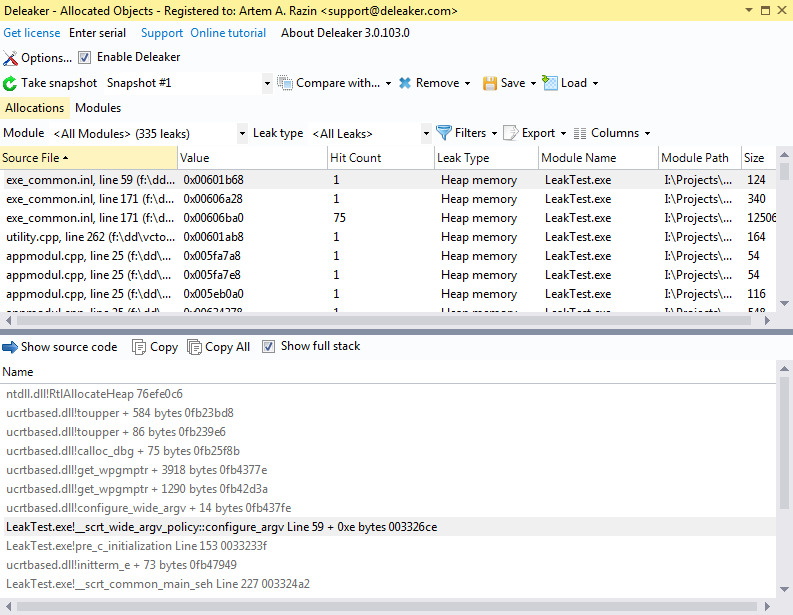
VS 2013 light scheme:
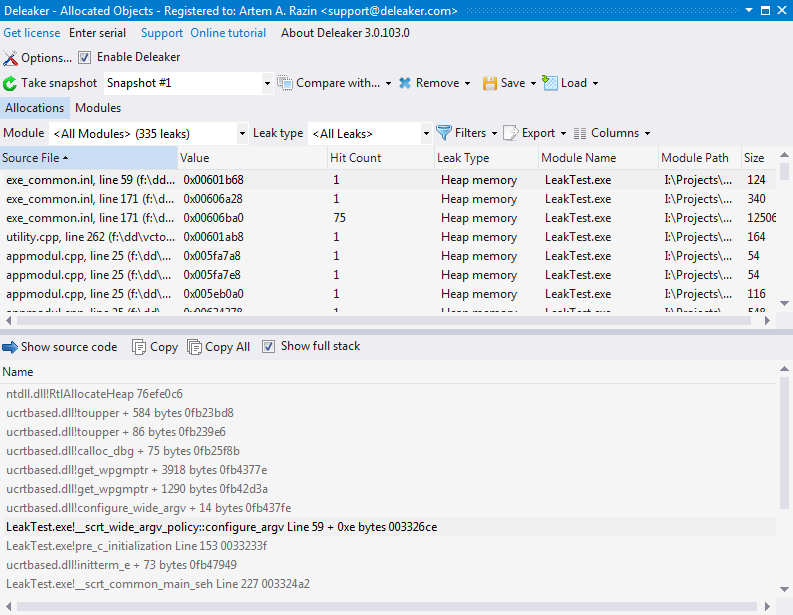
VS 2013 dark scheme:
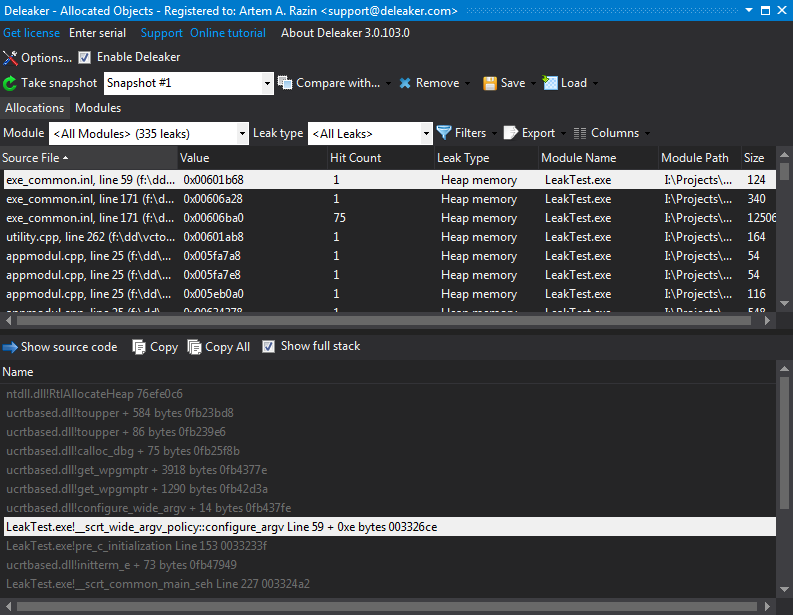
No color scheme is used:
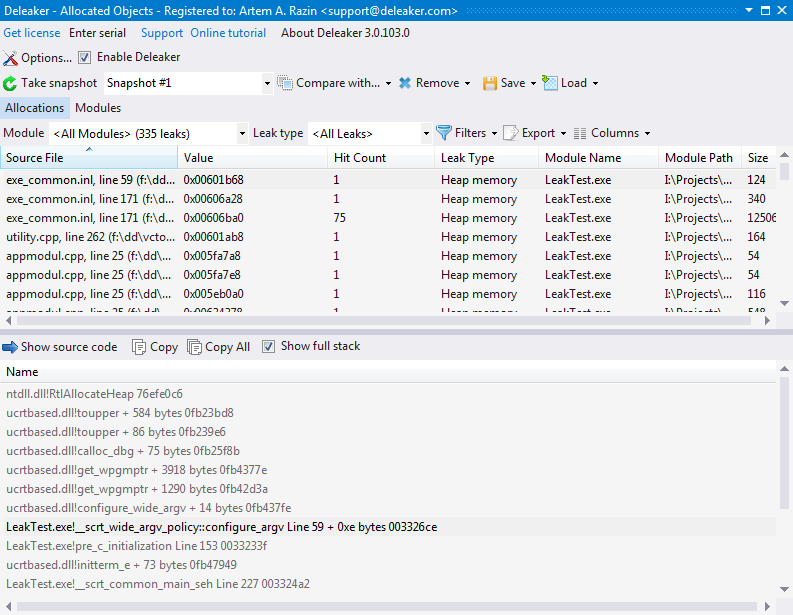
Debug log
Debug log directory
VS Standalone For Deleaker Developers Only
If debug log enabled, Deleaker writes a log to this directory.
Deleaker doesn't require a log to work. The log might be required for Deleaker vendor to debug Deleaker itself.
The default value is %USERPROFILE%\Documents\Deleaker\Logs
Enable debug log
VS Standalone For Deleaker Developers Only
If True, Deleaker writes a log to the log directory.
Deleaker doesn't require a log to work. The log might be required for Deleaker vendor to debug Deleaker itself.
The default value is False.
Misc
Fast mode of tracking heap allocations
VS Standalone
If True, Deleaker uses the fast experimental approach to track heap allocations.
The default value is True.
Intermediate functions
VS Standalone
When Deleaker gets a caller of an allocation, it skips stack entries that contain intermediate functions.
Intermediate modules
VS Standalone
When Deleaker gets a caller of an allocation, it skips stack entries that belong to intermediate modules.
Working directory
VS Standalone
Deleaker creates some files to function properly. This is the directory where Deleaker places those files.
The default value is %USERPROFILE%\Documents\Deleaker\Files